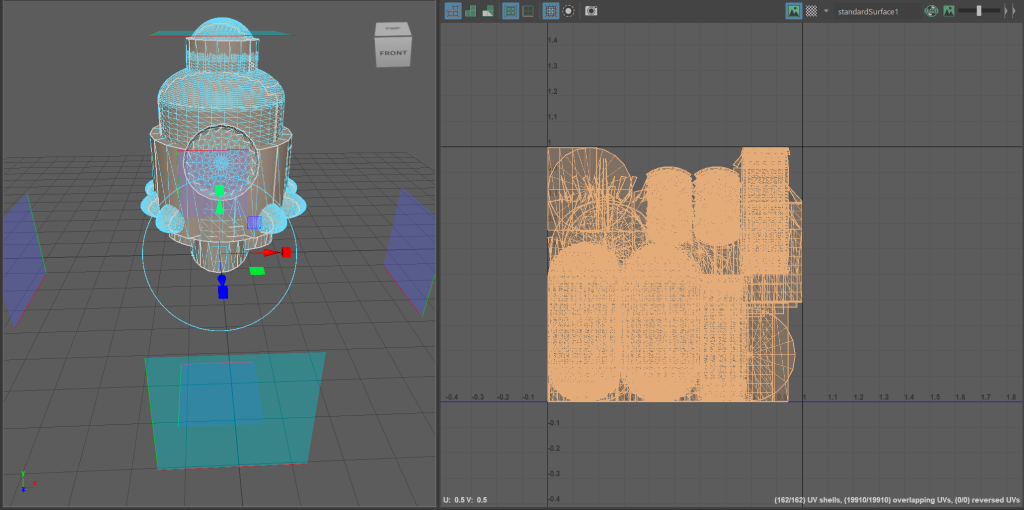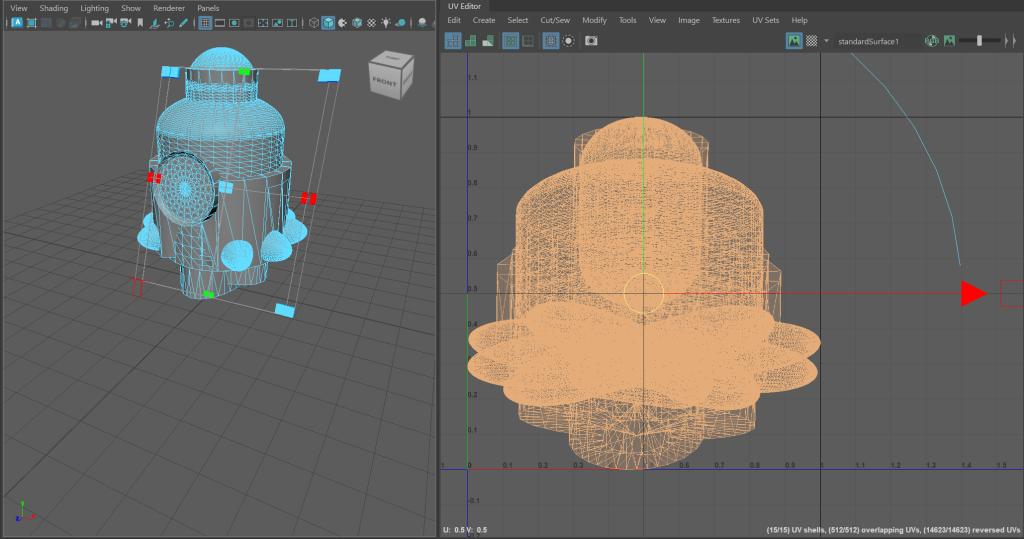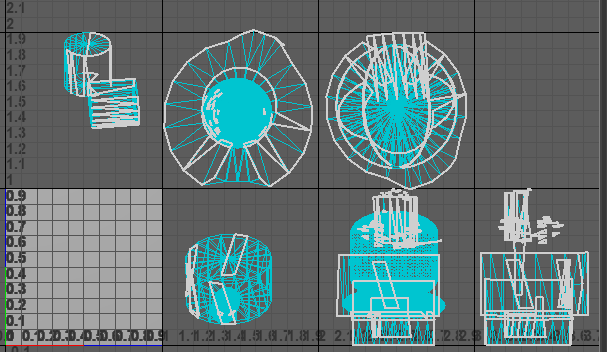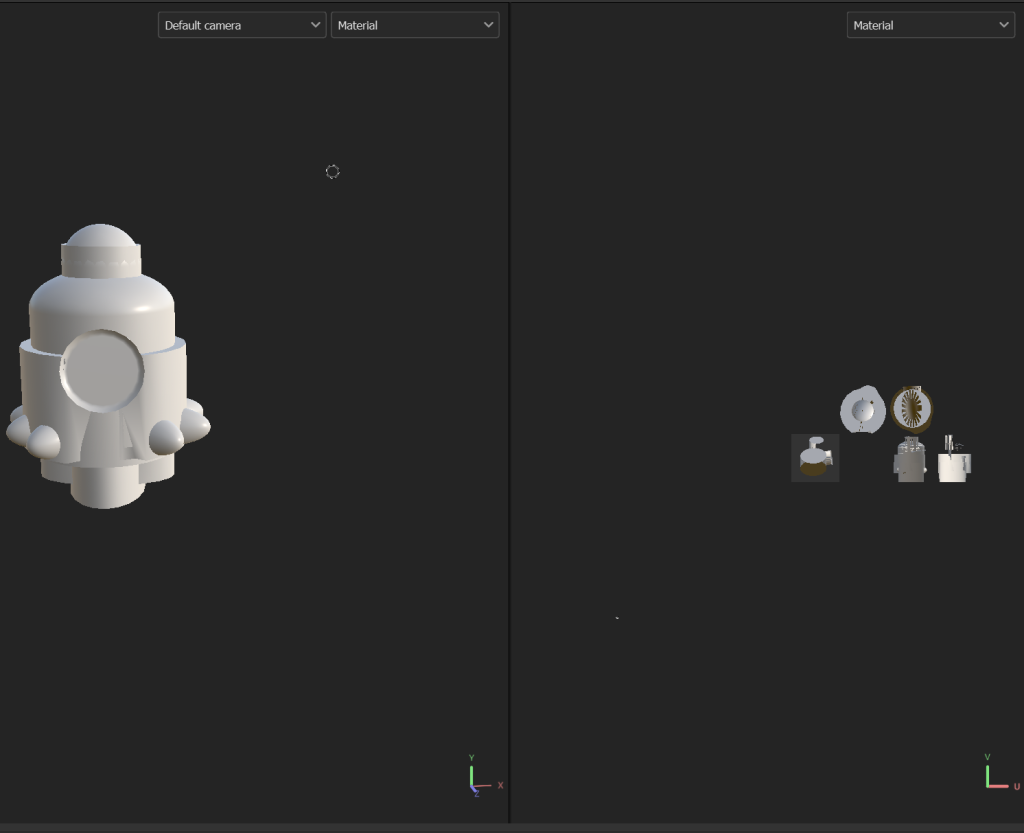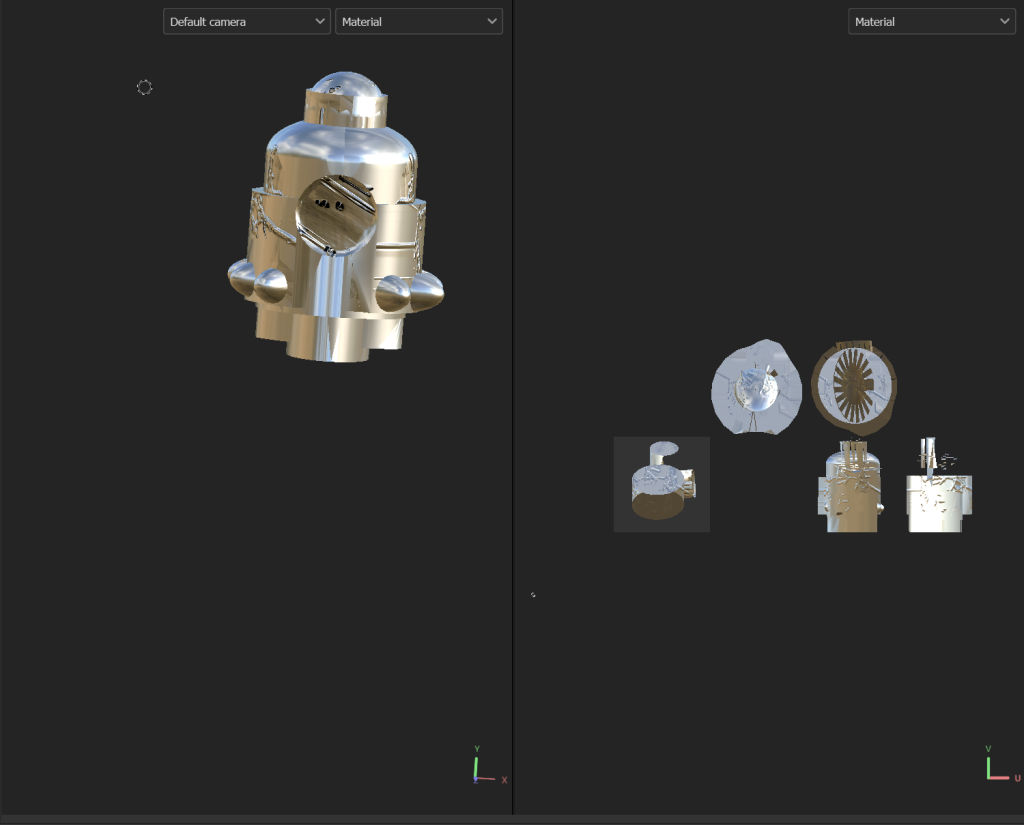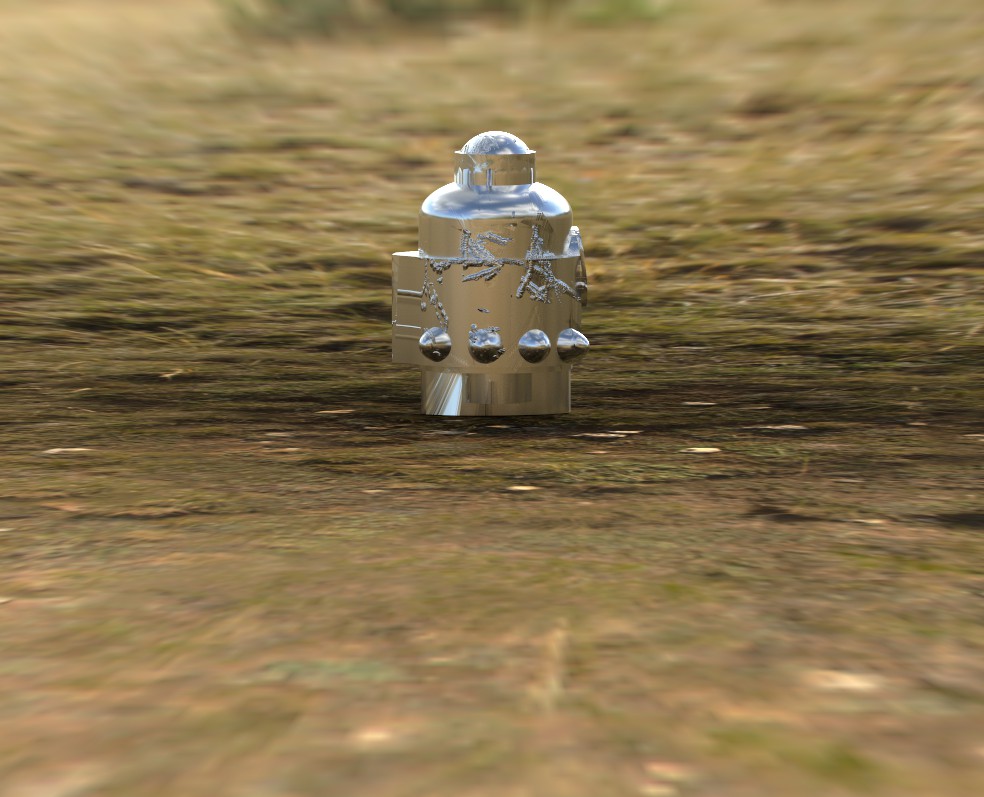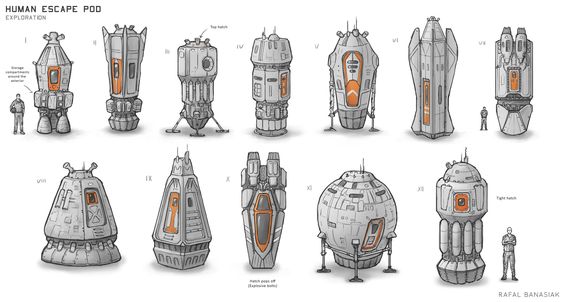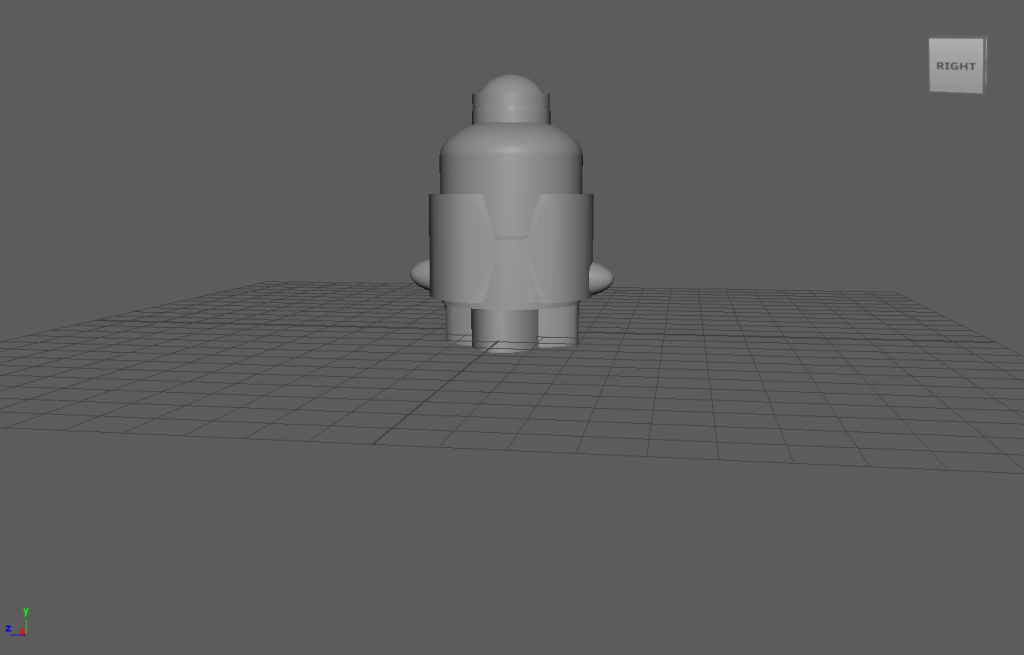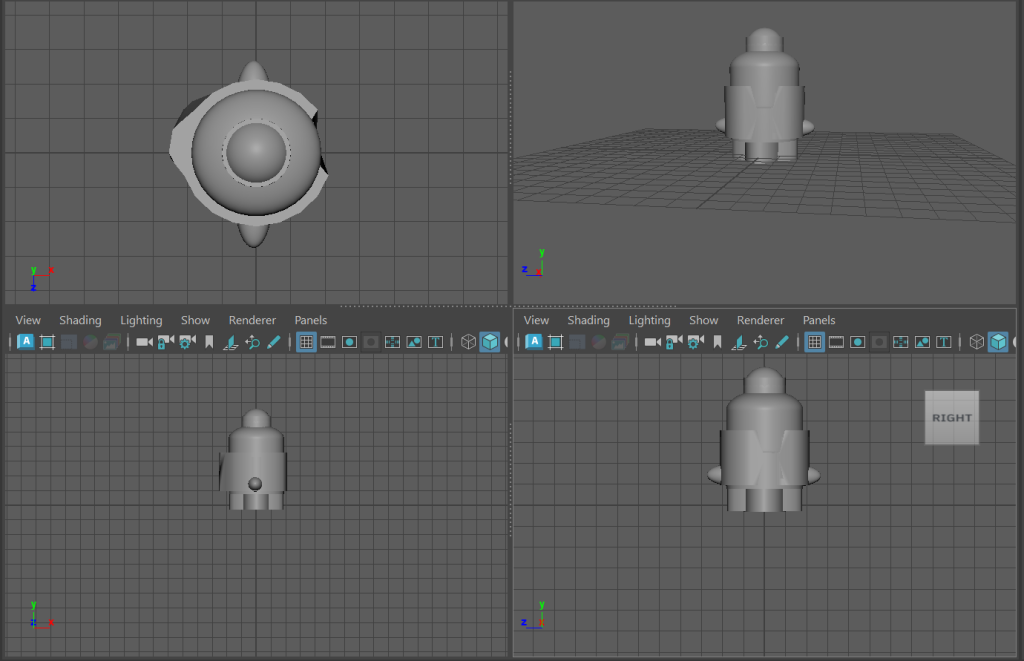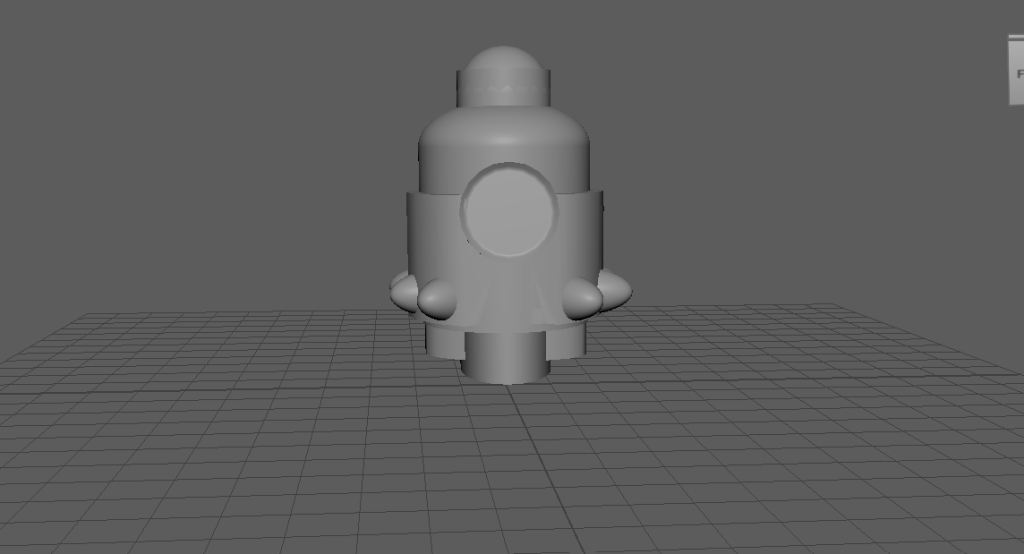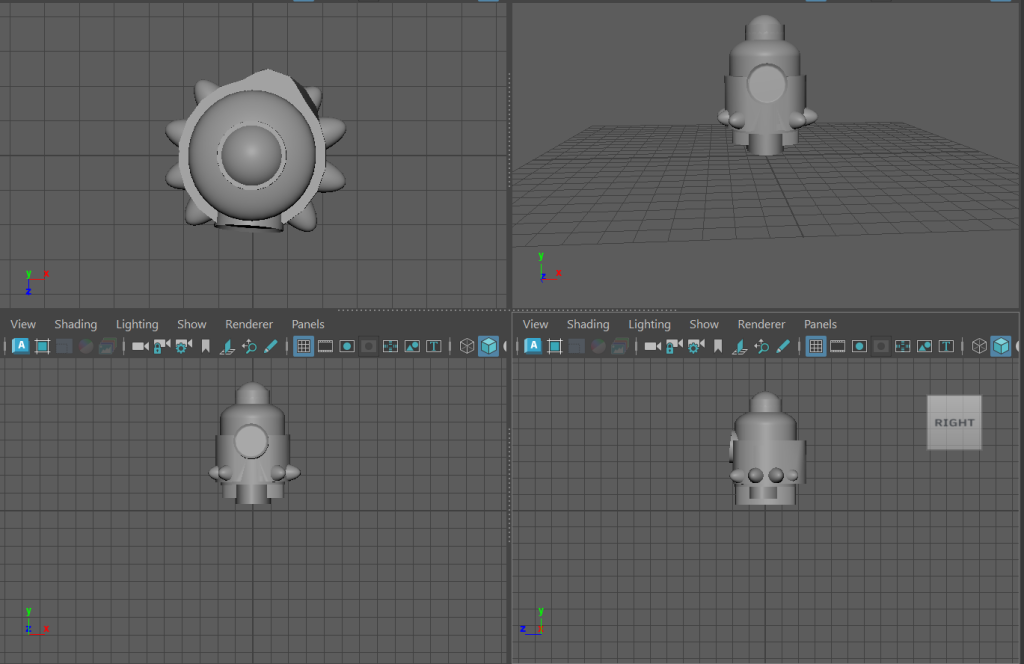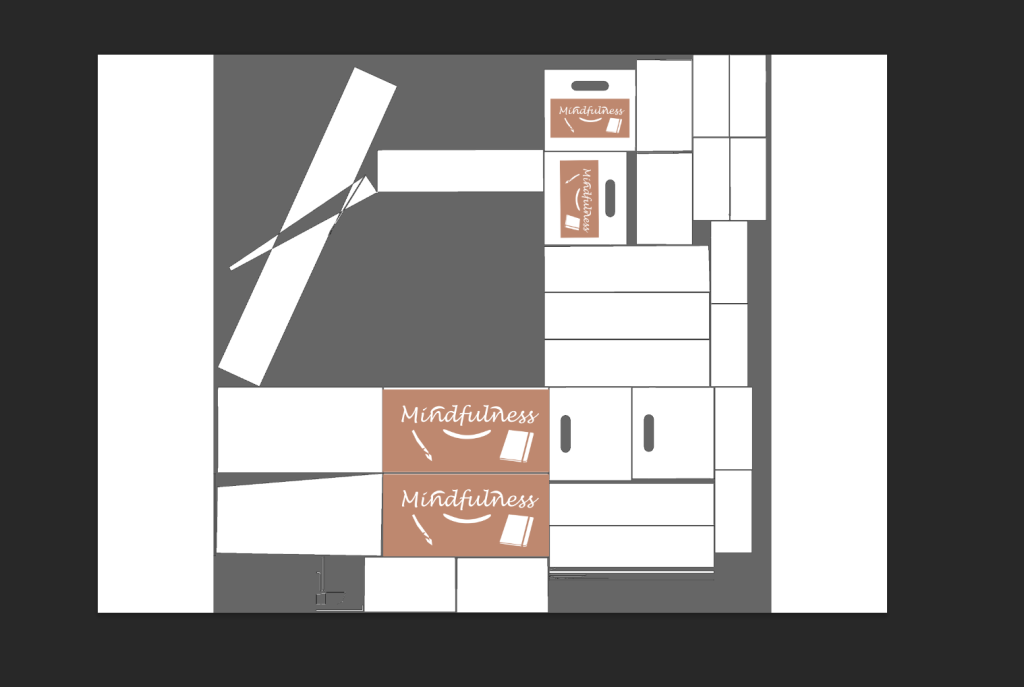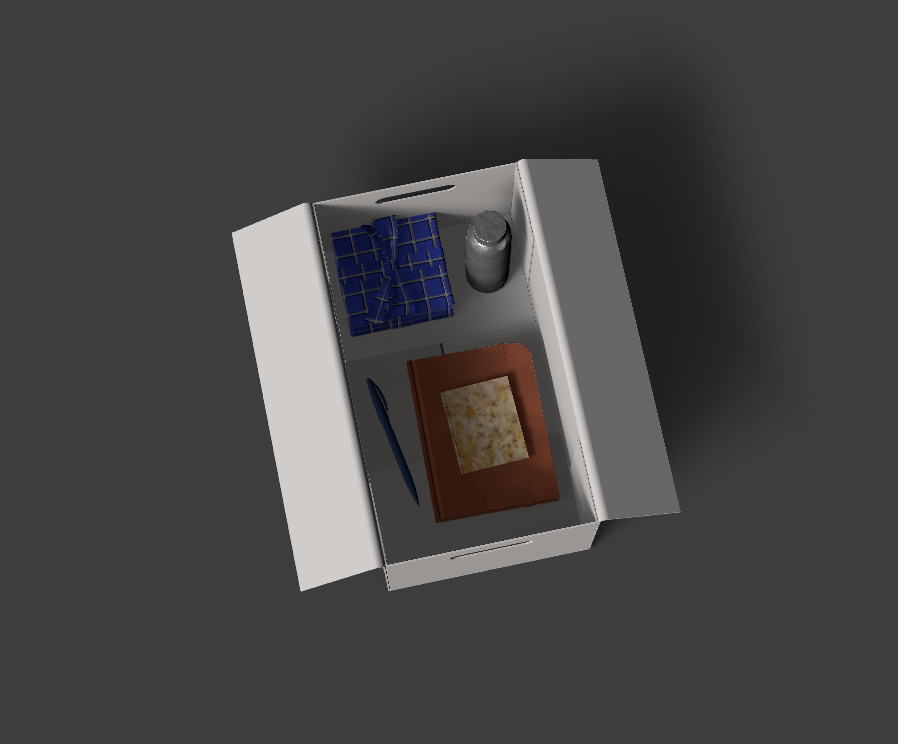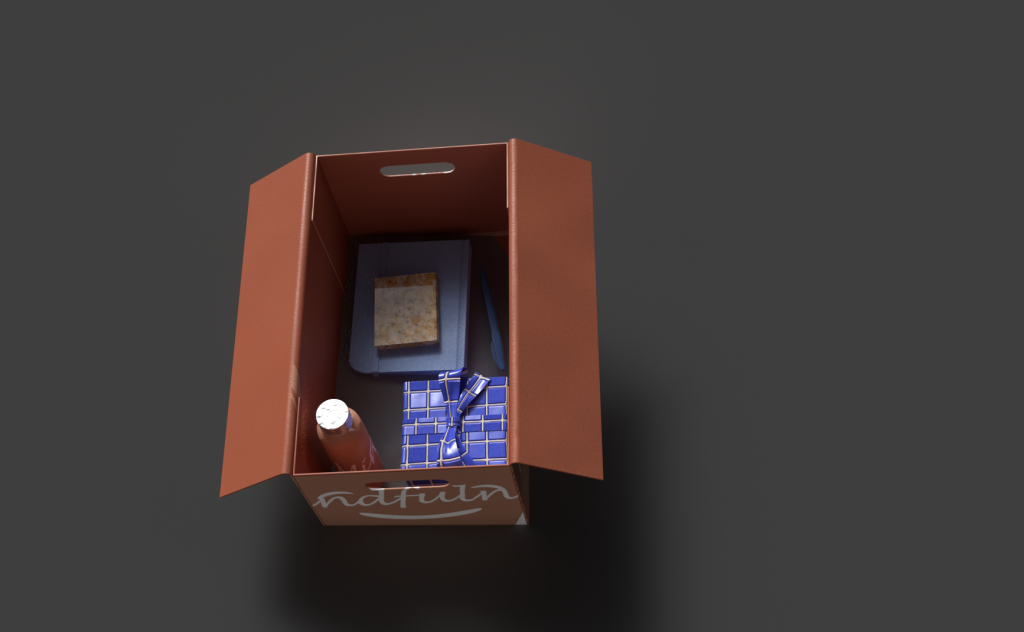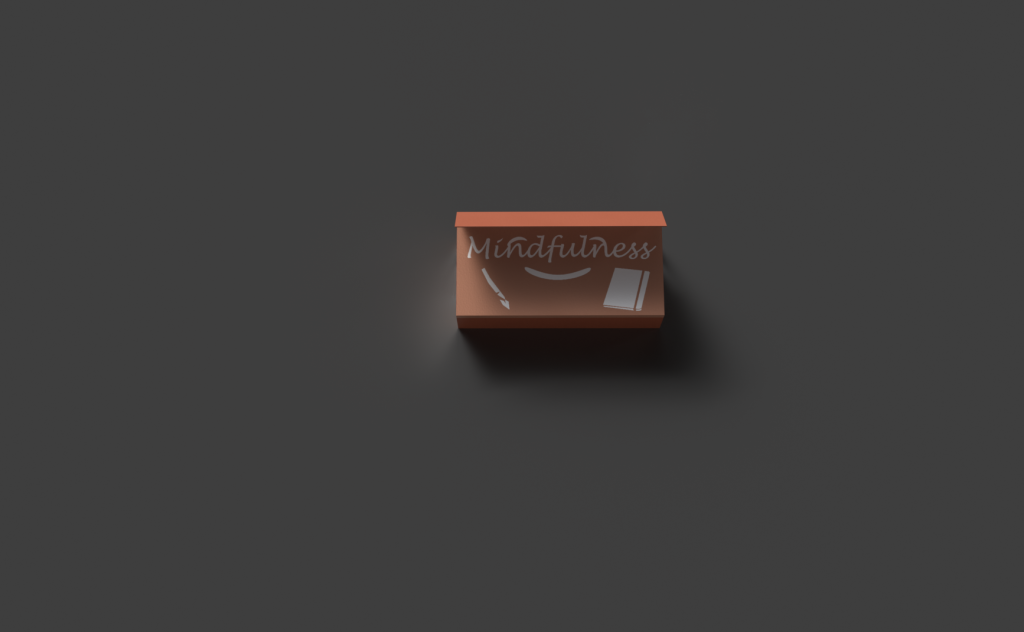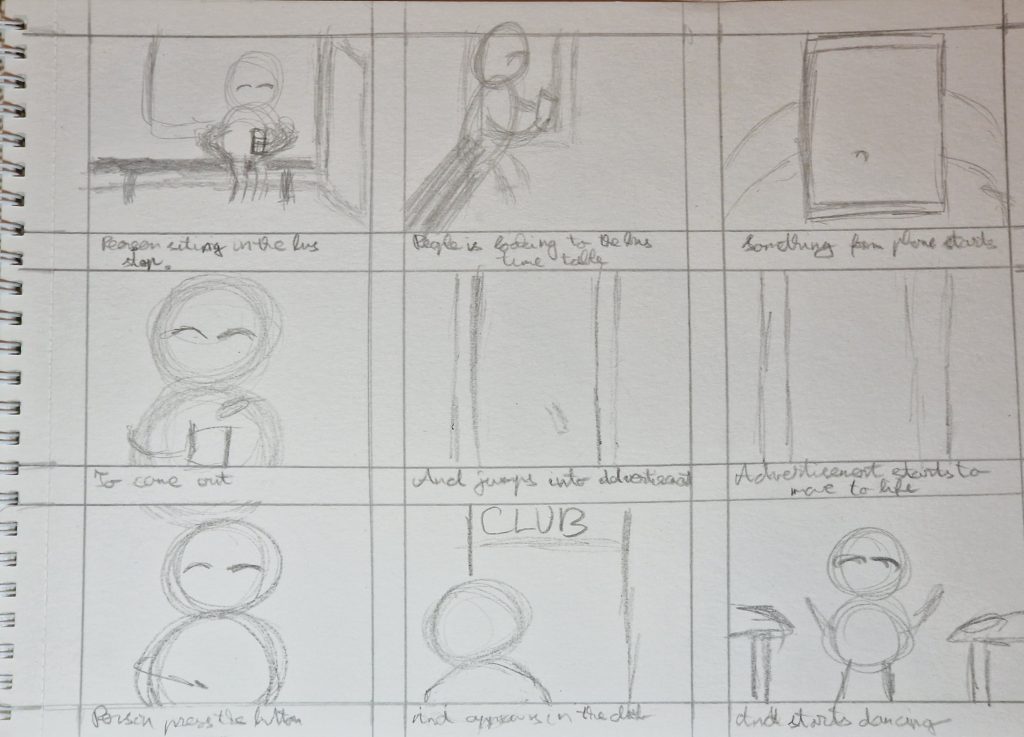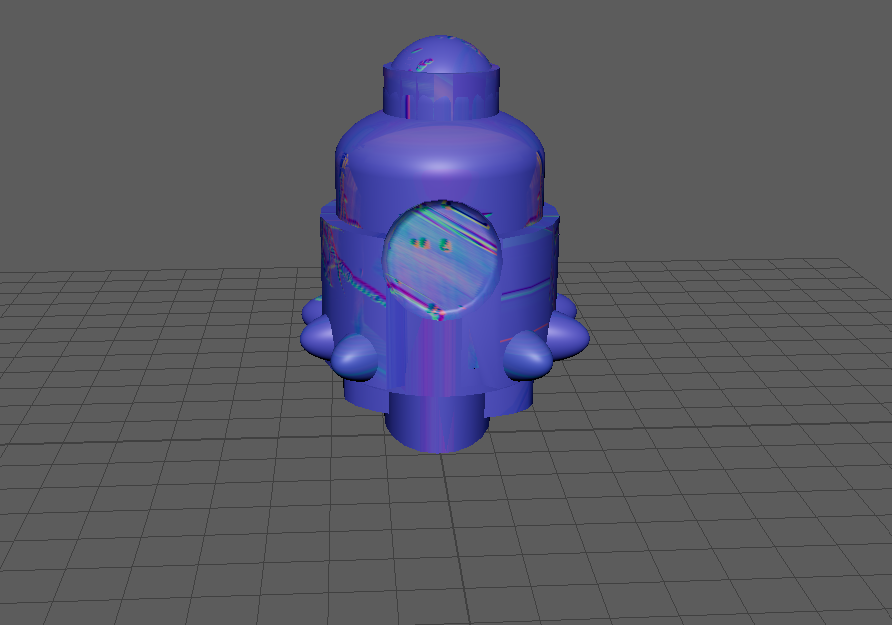
A decision came about to maintain the escape pod in the purple effect since it gave the pod uniqueness and made it stick out against the planet and surroundings.
Storyboard
The animation for Escape Pod will focus on the real Escape Pod travelling around the galaxy until it gets close to the planet. The pod realises it is a living entity and attempts to flee, but collides with the planet’s surface. As it collides, the planet swallows the separated portions, demonstrating the pod’s unwavering faith in its objective, which is to escape the galaxy’s living inhabitants and living planets.
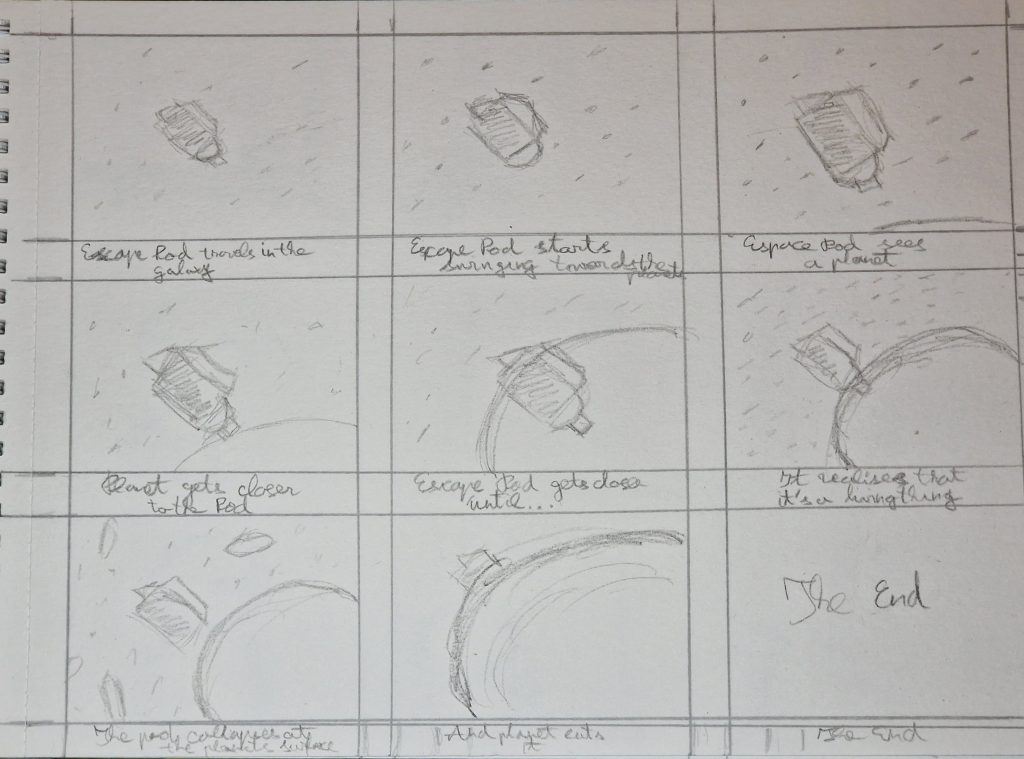
Lighting of the Escape Pod will be focused onto the pod so it could show the main focus of the animation and using Sky Dope for the background whick turned out successful. All of the cameras and lights will be focused on the Escape Pod and it’s movement.
This 3D animation exercise lets learners to observe how animation is created and how each element, such as lighting, is vital during the production process.
Lighting artists employ light to enhance a scene’s ambience, tone, depth, and emotion. They input various light effects based on parameters in a frame or scenario, such as weather or time of day. They indicate where the light sources are supposed to be in a scene (ScreenSkills, n.d.).
Escape Pod Animation
References
Quizshed, 19 January 2022. Year 5 Earth and Space [Online] (Updated in 24 January 2023) Available at : https://www.quizshed.com/en-ie/browse/QJQDJNH [Accessed in 25 July 2023]
ScreenSkills, n.d. What does a lighting artist do? [Online] (n.d.) Available at : https://www.screenskills.com/job-profiles/browse/animation/production/lighting-artist-animation/#:~:text=Lighting%20artists%20use%20light%20to,to%20be%20in%20a%20scene. [Accessed in 25 July 2023]